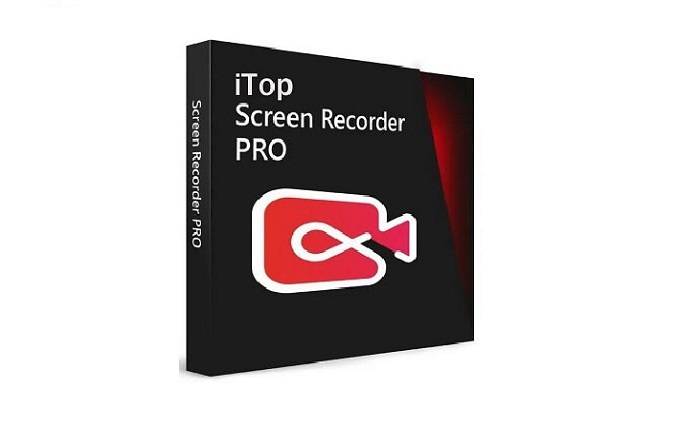
You may be wondering if the iTop Screen Recorder is worth the money. It is one of the best screen recording software solutions available, but how can you be sure? Read on to learn how you can make the most of it.
What’s iTop Screen Recorder?
iTop Screen Recorder makes screen recording easy. You can capture your desktop screen and export the recorded videos to Google Drive, YouTube, Vimeo, and Facebook. You can also edit the audio files. Export your videos in several different formats and share them with other people on social media. iTop is available only on Windows, so you may not be able to use it on a Mac or a Linux computer.

iTop Screen Recorder for Windows includes advanced features and options for recording your screen. The free version allows you to record videos without sound and offers numerous settings and customization options. You can even export your videos to multiple platforms and enjoy high-quality output. However, you have to pay for some features. If you want a lag-free output, you need to upgrade to the Pro version.
You can record screen videos in 12 popular video formats. Screen recording is compatible with most mainstream digital devices and has no time limit. You can also record audio from the speaker or from a tiny microphone on your headset. Screen recording with iTop Screen Recorder is easy and convenient for both beginners and experienced videographers alike. You can also add subtitles and titles to the videos. After capturing, you can upload them to social media sites and make them available to your viewers.
For your video editing projects, iTop Screen Recorder is the right choice. The powerful video editor allows you to record your screen in HD 1080p and create a high-quality vlog. However, there are limitations to what it can do with recorded videos. For example, iTop HD Screen Recorder allows you to trim the video. But you can’t duplicate, move, or adjust the visuals.
Make Video Editing Simple with iTop Screen Recorder
If you want to capture the screen while editing videos, iTop Screen Recorder is an ideal choice. It features a built-in video editor and is lightweight and fast. The program also incorporates GPU hardware acceleration technology to ensure faster recording and editing. It also includes a Quick Launcher that allows you to quickly launch popular websites and start recording instantly. This software is compatible with several popular video sharing platforms.
iTop Screen Recorder combines screen recording with video editing tools, allowing you to create a video in no time. This free video editor is incredibly versatile, enabling you to record your screen activity with audio and webcam. It even supports recording multiple audio tracks at the same time, so you can add captions, text, stickers, and even BGM to your final video.
Bonus Tips – How to Merge Videos on PC with iTop Screen Recorder?
Here is a simple guide to merge multiple videos to one easily with this tool. You can follow and have a try here:
Step 1. Free download and install this screen recorder for PC from its official site to make sure its clean and safe without risks.
Step 2. Launch it. And select Video Editor on the main interface to start the editing process.
Step 3. Click + icon to add the video files you wish to merge into one. And drag and drop these files to the Timeline as well.
Step 4. Edit the video length if needed. And you can also add text, stickers, and background music to make the video as you like. Last, click Export to get the merged video file.

What others iTop Screenr Recorder can do for you?
iTop Screen Recorder is a powerful video recording software that lets you capture screen activity in any format. With more than 12 file formats supported, iTop Screen Recorder lets you add video filters, stickers, images from your PC, and background music. You can also trim videos to suit your needs. Unlike other video editing software, iTop is available only for Windows systems.
Hotkeys: You can use the keyboard shortcuts to record, pause, resume, and take screenshots. Hotkeys appear in the main dashboard beneath the primary function buttons. When you are ready to edit your recorded video, you can use the arrows on the play bar to crop it to your liking. If you’re a Premier member, you can even import video from the stock library.
Multiple screen recording: The screen recorder supports multiple screens simultaneously. This ensures better quality and stability. With its GPU hardware acceleration, it can record high-quality games without dropping frames. You can also record a part of your desktop or all of it without a watermark. Afterwards, you can edit the captured video with nested clips, transitions, and a custom watermark.
Fast export: Using the screen recorder, you can easily export the recorded videos into various formats. It also offers video editing features like cropping and trimming, and can even import SWF files. Screen recorder is ideal for beginners, but the program is also ideal for professionals who want to produce a professional-quality video. Its interface is easy to use and has a simple-to-use interface.
Simple interface: iTop Screen Recorder has a streamlined interface. It features a dialogue window with options to record a new recording or browse through old recordings. Select the screen area to record and you’re good to go. You can add music, voiceover audio, and system sound. This software allows you to add effects, animations, and subtitles to your video.
Sound: iTop Screen Recorder offers a full range of audio options. You can record system audio as well as computer speakers for narration. This feature also allows you to record overdub audio for your video. You can even use iTop Screen Recorder with subtitles and BGM to record music. The possibilities are endless. So what are you waiting for? Try out iTop Screen Recorder today and get started making professional-quality videos in no time.
To Wrap Up
Here is the guide to making videos more professional with iTop Screen Recorder. It’s quite simple to not only merge several videos into one but also make other video tasks perfect in minutes. Hope this article can give you a hand to make videos as you like easily. If you are also searching for an HD video recorder with no time limit, no lag, and no watermark, this recording tool will be your best choice to download free for a try. What are you waiting for? Download and enjoy your videos now.




